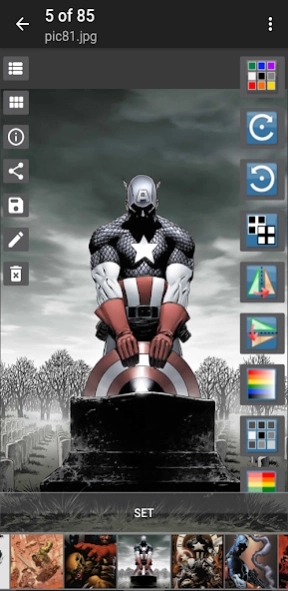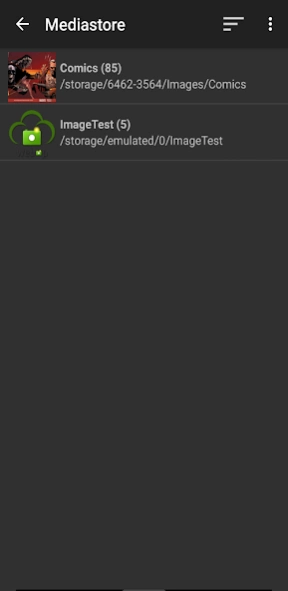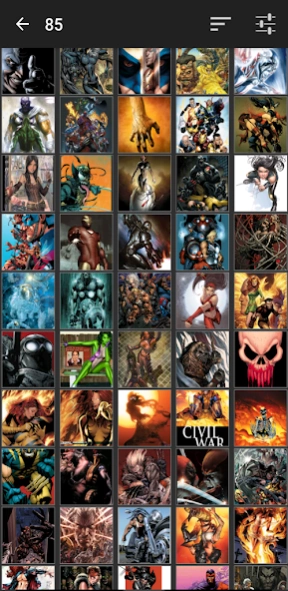Wallpaper Wizardrii™ 3.0.0.7
Free Version
Publisher Description
Wallpaper Wizardrii™ - Wallpaper Wizardrii™ enabling you to set you images how you want as wallpaper
Wallpaper Wizardrii™, "Changing the way you set wallpaper" ™.
Read instructions below for help. This is a new major release 3.0.0.5.
Note: Devices with Android 10 accessing sdcard should now work, working a solution for devices with Android 11, thank you for your patience.
Set your own images, Portrait, Landscape, and Crop. Check out set Exact or Crop Exact! Set images from WW, file browser, or Android's Gallery (Share as). Invert, flip, rotate, greyscale, share, and resize images too.
Please e-mail if you have any major issues we want to help you! Please read about WW options below so you understand how WW works.
How WW works. WW will take any size image and set it as your wallpaper; which means you are no longer forced to Crop a large image to set it as wallpaper (Auto resize images). Images are found by a media scan.
There are 9 set options and they all do something a little different. 9 options include: Crop Exact, Crop Landscape, Crop Portrait, Crop Scale, Exact, Scale, Stretch Landscape, Stretch Portrait, and Solid Color. Save will save with all the same options, but will not set the wallpaper. Instead your auto-resized image will be saved in the WallpaperWizardrii directory; which you can set with another app if you have issues setting with WW.
Crop Exact: will crop the image with horizontal and vertical control of the crop. The image will be displayed the same as it would being displayed within the app. IE image is not scaled to fill up the display.
Crop Landscape: will crop the image with proportional landscape. The image will be scaled up to fit the displayed as Android's default.
Crop Portrait: will crop the image with proportional portrait. The image will be scaled up to fit the displayed with a background color to the left and right of the image.
Crop Scale: will crop the image with horizontal and vertical control of the crop. The image will be scaled up to best fit the displayed. Image crop selection Portrait will scale up portrait, and Landscape will scale up landscape.
Exact: will set the image as seen within WW. This means how ever you adjust the image in size via the Scroll bar will determine the Wallpaper look.
Scale: will expand or shrink any image to fit best within the display. Portrait images are measured by height and Landscape images are measured by width. If the image cannot scale to the exact dimensions of your display their might be some boarders around your image.
Stretch: (Landscape or Portrait) will expand or shrink any image to fit exactly in the display. No boarders will be shown and image my not scale proportionately. IE why its called stretch.
Solid Color: This will set only the background color as it was selected from the main window.
NOTE: WW cannot take small images and make them larger without it being pixalated. Depixalated algorithms are not implemented.
About Wallpaper Wizardrii™
Wallpaper Wizardrii™ is a free app for Android published in the System Maintenance list of apps, part of System Utilities.
The company that develops Wallpaper Wizardrii™ is Twisted Apps. The latest version released by its developer is 3.0.0.7. This app was rated by 15 users of our site and has an average rating of 2.4.
To install Wallpaper Wizardrii™ on your Android device, just click the green Continue To App button above to start the installation process. The app is listed on our website since 2023-12-05 and was downloaded 4,089 times. We have already checked if the download link is safe, however for your own protection we recommend that you scan the downloaded app with your antivirus. Your antivirus may detect the Wallpaper Wizardrii™ as malware as malware if the download link to com.twistedapps.wallpaperwizardrii is broken.
How to install Wallpaper Wizardrii™ on your Android device:
- Click on the Continue To App button on our website. This will redirect you to Google Play.
- Once the Wallpaper Wizardrii™ is shown in the Google Play listing of your Android device, you can start its download and installation. Tap on the Install button located below the search bar and to the right of the app icon.
- A pop-up window with the permissions required by Wallpaper Wizardrii™ will be shown. Click on Accept to continue the process.
- Wallpaper Wizardrii™ will be downloaded onto your device, displaying a progress. Once the download completes, the installation will start and you'll get a notification after the installation is finished.